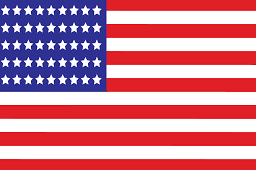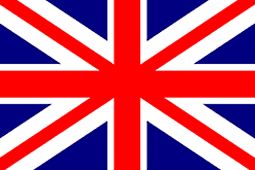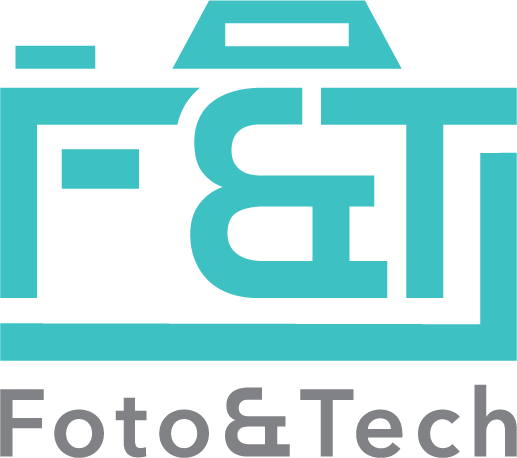How to Use Foto&Tech IR Remote Shooting HDR with SONY A7II, A7 ,A7R
Foto&Tech IR remote for Sony works when you're in Continuous Bracket Mode for HDR photos. Please remember to enable the remote in the camera menu. Open the rear menu by pushing the Display Button on the wheel or the Fn Button. Select the cont. shooting / timer menu option in the top right. Your icon might look different depending on how you've set it.
Scroll down and Select Continuous Bracketing. You can toggle several different options to suit your needs.
Related reading:
How to Set Up Wireless Remote Function with Nikon P900’s Moon Scene Mode for Moon shooting
How to set up IR wireless remote shutter release control for Sony A7II