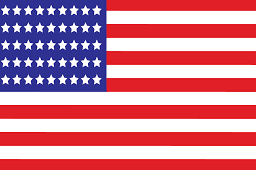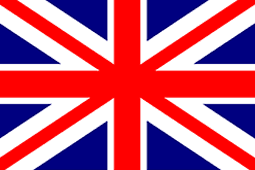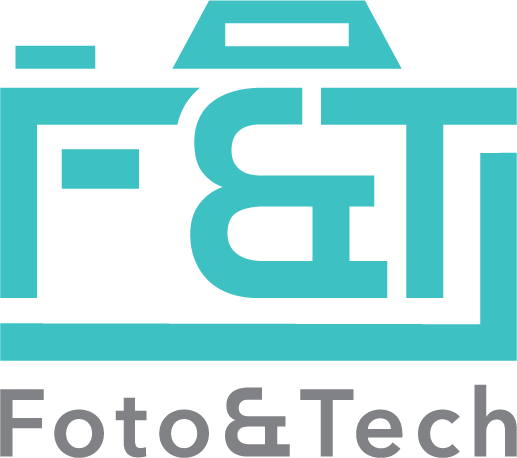How to Setup Wirelesss Remote Control for Canon 5R
Most people miss out on what most cameras can offer because they aren’t properly equipped. One of the best investments any photographer can have is a good remote control for those perfect shots. The quality of those photos will then noticeably shine through.
A tripod alone isn’t enough. Wireless remote triggers are one of the essential camera accessories to keep in your camera bag. The theory is the remote trigger sends out infrared light, the camera's infrared receiver detects it and signals the camera to open the shutter. This minimizes the shakiness of each shots taken and offers better timing in-between.

This Foto&Tech Infrared wireless remote control for the Canon R5 is small but powerful, easy to carry, and affordable. Powered by a CR-2025 3v battery, it works perfectly by transmitting infrared light signals to your camera.
Here are the simple steps in which you can utilize your remote.
- Remove the plastic separator.
- Press the <M-Fn> Button.

* Remote features 2-Second Delay
- Check camera menu and choose the “Remote Control” option.

- Turn the Mode Dial (insert symbol here)to select the Drive Mode item.
- Then go over to the Quick Control Dial and select _____.
- Press the release (transmit) button on the remote controller.

- Point the remote toward the camera’s sensor (1), and press release.
- Set to (AF) for Auto Focus Mode.
- Wait for the remote control to light up.
- Get the shot.
Extra Modes:
- Bulb Mode (for long exposure night shoots):
Bulb mode is mainly used for long exposures at low light. It allows shutter speeds longer than the 30 seconds (30″) that is allowed on most DSLRs.
- Press the single button once to initiate the shutter.
- Press the same button again to finish capture.
- Continuous Bracket Mode (for HDR photos):
- Press the button once to take 3 shots.
How to replace the battery:
- Use two fingers at the same time to pinch the battery slot.
- Pull out the bottom part and remove old battery.
- Replace with new battery while making sure the plus (+) sign facing up.
*Reminder: Keep plastic separator in the battery slot when remote is unused to keep it from being drained.