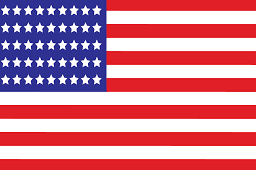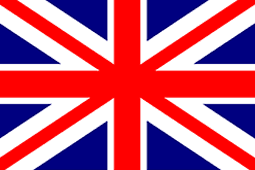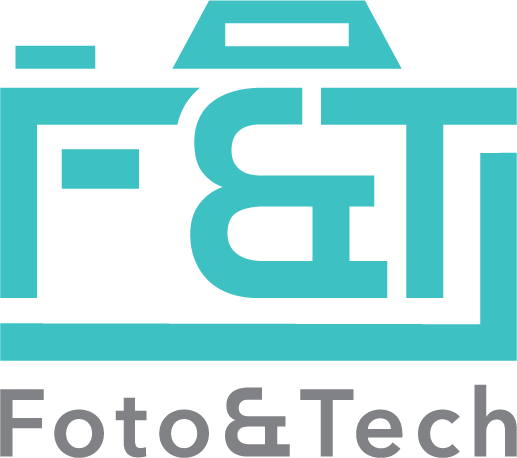How to avoid soiling SLR camera sensor
If you never change the lens , most SLR users will eventually encounter this problem. If you are an SLR camera user, you may have had this experience.
Here are some tips to minimize the risk of similar problems appearing:
After you upload the photos to the computer, you may suddenly find some black "stain" on some or all your photographs, every stain identical as it appears in the all the photographs taken at the same location. Though these blemishes may not be easy to find, you notice they are present in all the pictures taken at the same time. The illustration above shows this to be very serious for your photographing results.
The basic reason for this situation is certain: the camera sensor is dirty. Camera manufacturers have been trying to solve this problem, but before it is completely resolved by manufacturers’ initiative, we still have a responsibility to replace the “dirty lens” by which we can resolve it ourselves. Unless you never have to change the lens, most SLR users will eventually encounter this problem.
Here are some tips for replacing the dirty lens that can minimize the risk of similar problems appearing during the changing of the lenses:
1. Avoid changing lenses in hazardous environments such as wind, around water, dust, inhospitable weather, etc.
2. Try to choose a common lens.
3. Turn off the power before changing lenses. Your powered sensor will itself draw dust into your camera, will attract dust like a magnet .
4. When changing the dirty lens for the new lens, place the camera face down so that atmospheric dust is unlikely to fall on the sensor. Far less likely but to avoid an occasional source from which dust may be introduced during the process of changing lenses, try to make sure there is not a draft which could blow dust particles up from below.
5. When changing lenses, have the new lens ready (unscrew the back cover to find the alignment points, the vertical placed as your priority alignment point) to minimize the time required to change lenses.
6. Before loading the new lens into your camera, first check for dust on the new lens. Use your dust blower to make sure you are installing a completely dust-free lens. For a small, palm-fitting squeeze-bulb having maximal focus and effective airblast, its upper air inlet its greatest asset for blowing the dust thoroughly from such a small, fragile item as a new lens, you may want to evaluate the FotoTech Palm-held Squeeze Dust Blower. Cleaning the sensor is only one of a myriad of uses this little dust blower will have for your photographic needs; it is small enough to be easily stored on your photographic excursions.
7. Cleaning the sensor is to the professional a relatively easy and safe process
To check to see whether your camera sensor is dirty, you can use a small aperture to shoot a photo in front of a white wall, then check the photo to see whether some kind of stain appears on that photo.